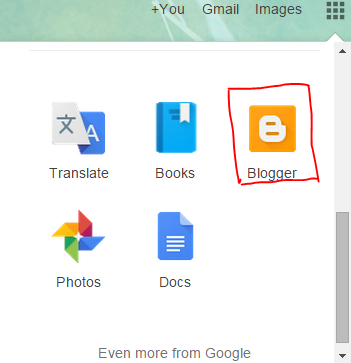Finally, I decided to buy a development board to learn electronics and computing in general. After viewing lot's of tutorials on the web, I decided to buy Raspberry Pi.
Reason's to buy Raspberry Pi:
And also best of all, I got the resources to get up and running with Raspberry Pi very quickly:
http://www.lynda.com/Linux-tutorials/Up-Running-Raspberry-Pi/132717-2.html
http://www.pluralsight.com/courses/raspberry-pi-for-developers
Here is how it looks--the first time you log-in:
Reason's to buy Raspberry Pi:
- Not too much expensive
- In the "middle" between Arduino and BeagleBone Black
- Lot's of support available
- Very huge active community
- Get to understand about computer technology
- Learn Unix operating system
And also best of all, I got the resources to get up and running with Raspberry Pi very quickly:
http://www.lynda.com/Linux-tutorials/Up-Running-Raspberry-Pi/132717-2.html
http://www.pluralsight.com/courses/raspberry-pi-for-developers
Here is how it looks--the first time you log-in:
So if you aren't familiar with command line, there is nothing to worry about. You can execute all of the commands directly from GUI. As you can see there are some of the applications in-built:
- Scratch is a graphical programming language - very much suitable for beginners and kids.
- Midori is the web browser that pi has in-built.
- LXTerminal is the command line utility.
- IDLE and IDLE 3 are python integrated development environments.
- There is also a pi store where you can access apps and tools - paid and free.
- And also there are plenty of games in the start menu and pi store.
So, before doing any physical computing with raspberry pi, it is a good idea to experiment with the UI and have fun playing games!